Switch from Ace Payroll to PayHero
PayHero is an Ace Payroll alternative built to eliminate payroll compliance headaches for Kiwi businesses.
Worried about the swap? Our team will convert all your Ace data to PayHero, at no extra cost.
14 Days Free · First Pay Walkthrough · No Credit Card Required
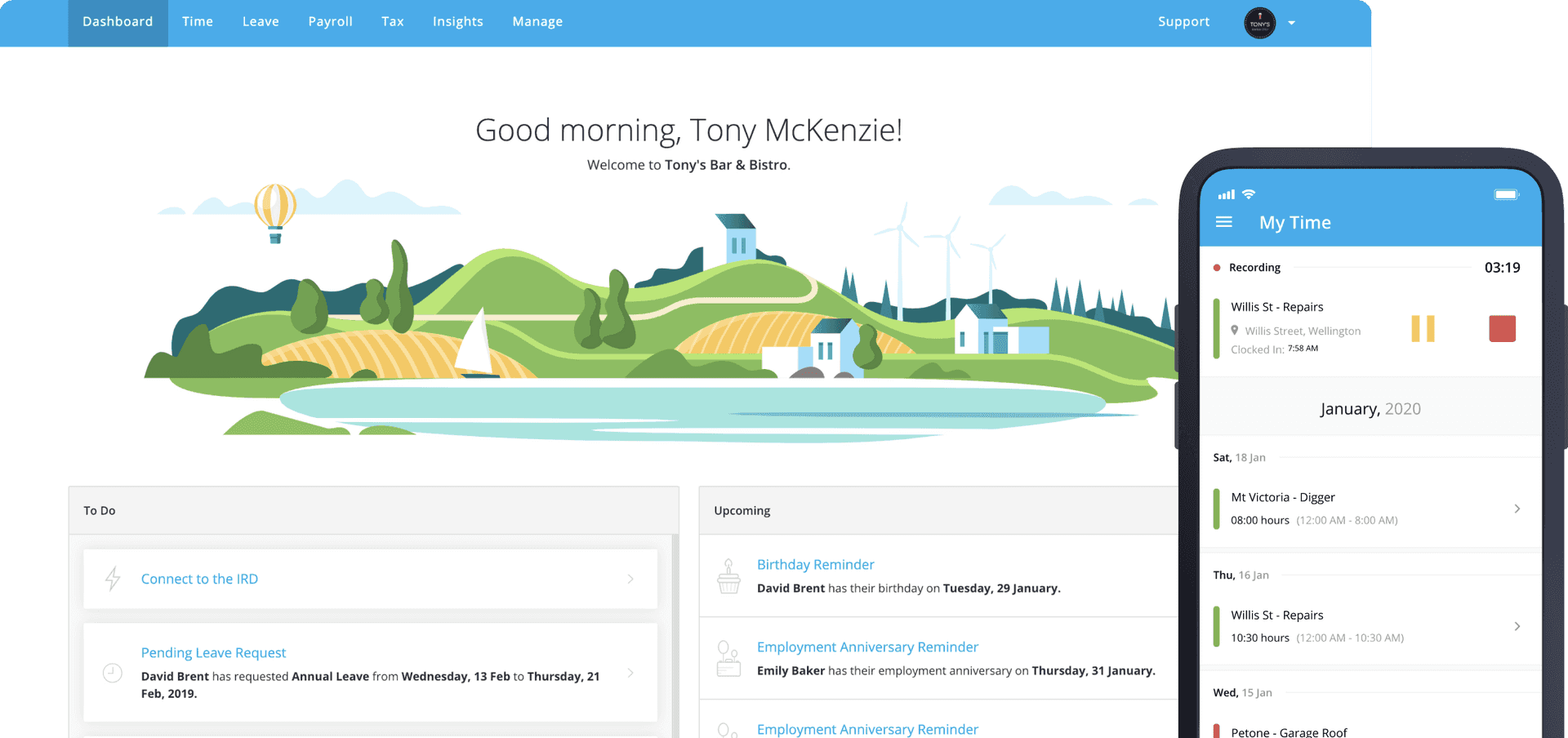
Why is PayHero New Zealand’s best payroll system?
We take compliance seriously
PayHero was built to follow the 2017 Holidays Act guidance published by MBIE. We store annual leave in weeks and review recent work patterns when leave is taken to determine the right entitlements.
Changes are made automatically
Any changes to payroll and labour laws are automatically applied to PayHero’s cloud-based system. No downloads or time consuming updates.
Your accounts are sorted
Seamlessly send your payroll transactions to Xero and apportion wage costs to different account codes or tracking categories.
No need for a filing cabinet
Securely store employment contracts, IRD forms, work permits, licences and other important documents on each employee’s profile.
Employees also benefit
Give employees access to submit timesheets, view balances & pay history, request leave, submit expense claims and update their details.
Free and knowledgeable support
Our friendly Wellington-based support team is available by phone or email to help whenever you need it.
“We’re usually reluctant to endorse payroll software, simply because the cost of getting it wrong is huge. PayHero gets the detail right, at the same time as being exceptionally easy to use. In short, it’s second to none.”

PayHero Pricing
No Hidden Costs · Easy Set Up · 14 Day Free Trial
Origin10 Employees Max
per month
+ $19 base fee per month
Super
per month
+ $39 base fee per month
Universe
per month
+ $59 base fee per month
Prices are in NZD and exclude GST.

WHO ARE WE?
Meet the team
PayHero is brought to you by the team at FlexiTime. We’ve been making it easy for Kiwis to work and get paid since 2008. Back then our founders Rob, Sam and Jill got together and built FlexiTime Payroll, one of the first cloud based payroll systems in New Zealand.
Since then, we’ve built up a reputation as the go-to provider for businesses with complex payroll requirements - especially those with casual, part-time and remote employees.
Fast forward ten years and it was time for a refresh. In 2019 our fast growing team in Wellington launched a new and improved payroll system - PayHero. It’s the culmination of everything we’ve learned over a decade of helping thousands of customers get their payroll right.
Though we’re experts when it comes to companies with tricky payroll requirements, businesses from every industry choose PayHero for our time tracking tools, employee self-service, advanced reporting, smart integrations, expert support and easy payment options.
Swap from Ace Payroll and pay employees right with
powerful online payroll
14 Days Free · First Pay Walkthrough · No Credit Card Required
Ready to go but not sure how to switch payroll systems? Download our step-by-step guide here.
* As voted by members for the Institute of Certified New Zealand Bookkeepers Annual Excellence Awards.



