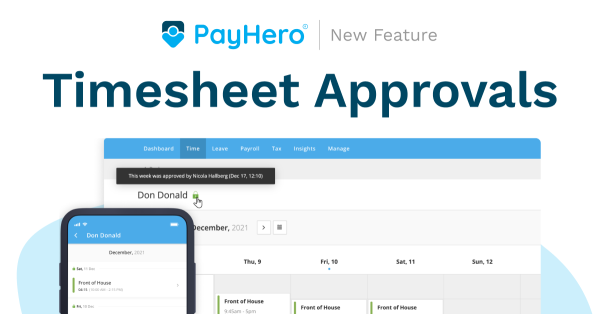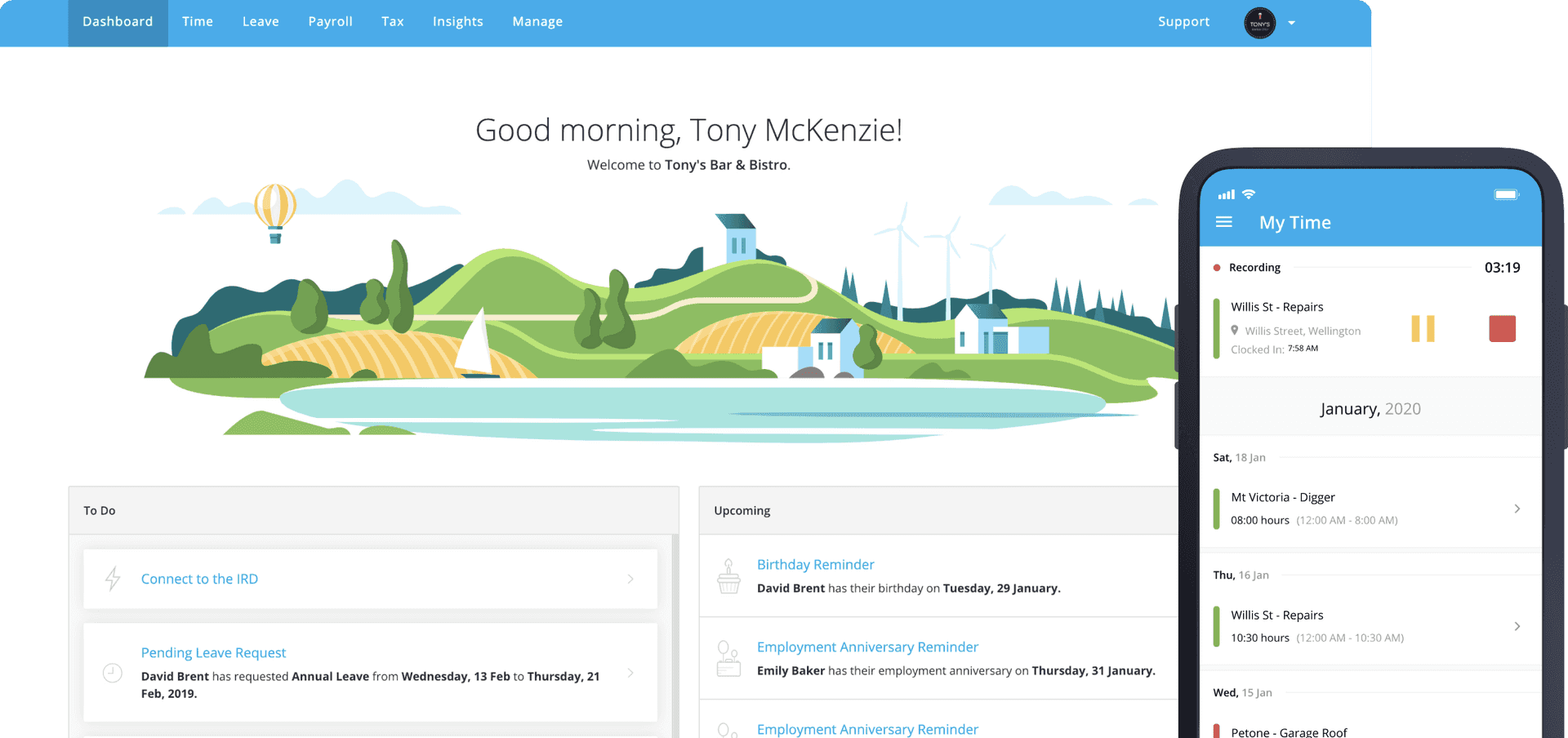Product Update
PayHero Timesheet Approvals | New Feature
December 15, 2021
We’re very happy to announce one of our most requested PayHero features has officially arrived. Our new optional Timesheet Approvals feature allows you to approve time before it’s included in a pay.
Approving employee time adds management capability and an extra layer of accountability to the PayHero payroll experience. For companies where the payroll team works off site with no visibility of day-to-day operations, they can be confident that the timesheet details are correct before employees are paid.
Who can approve time?
After an employee records time via PayHero Shift or the online portal, their team manager can view the time entry and click approve. Team managers or Admins can approve time on a weekly basis for individual employees, selected employees, or everybody at once.

Approved time can’t be edited by employees, but can be rejected or approved by their team manager. Team managers can’t approve time for themselves, only members of their own team. Alternatively, Admins of the PayHero account can approve anyone’s time.
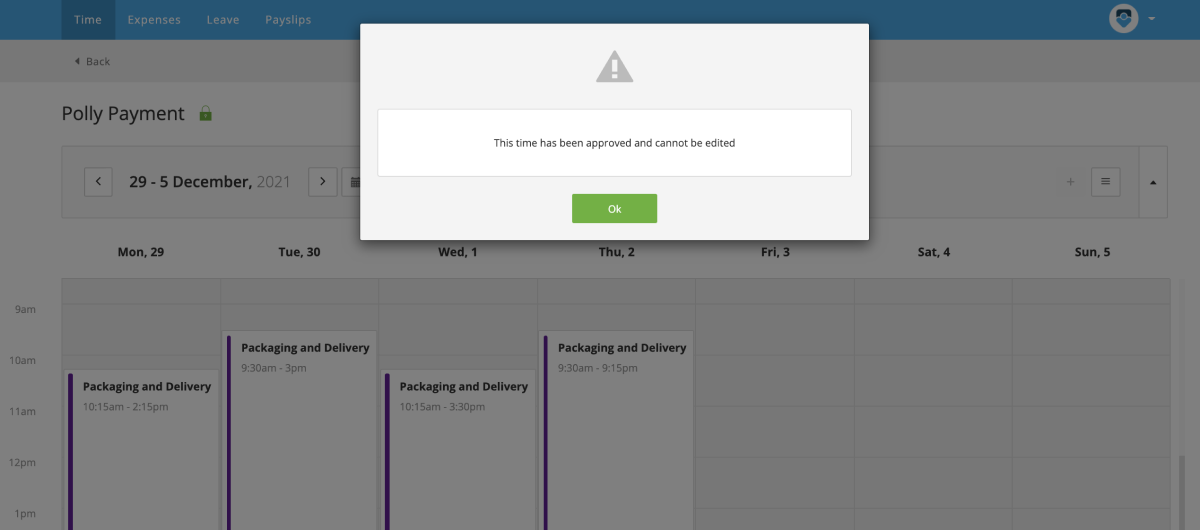
Only approved time will be included in the Pay Cycle. If time hasn’t been approved yet, there will be a warning when attempting to process the pay. Approved time cannot be edited or deleted unless it is first unapproved.
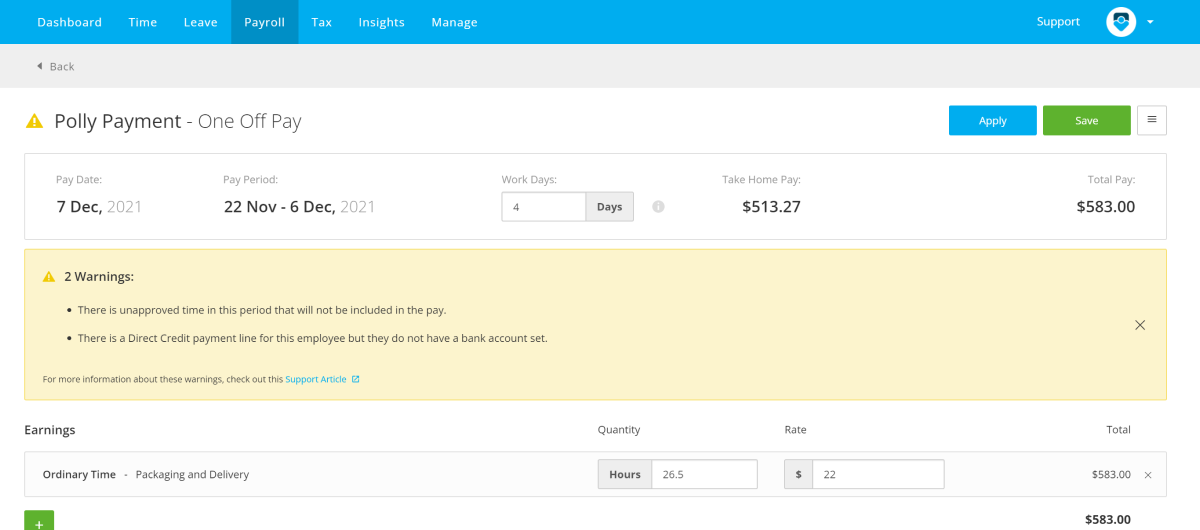
How to activate this feature?
To use the Timesheet Approvals feature, simply go to Manage > Payroll Settings and tick the Timesheet Approvals box. This can be turned off at any time.
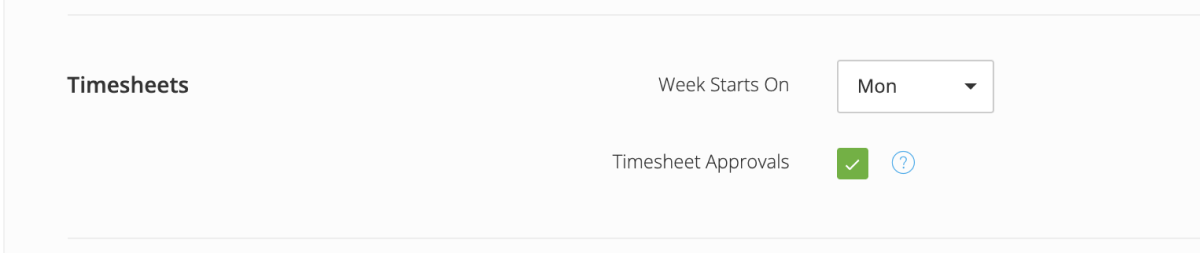
Please note this feature is only available on the Super and Universe Plans.