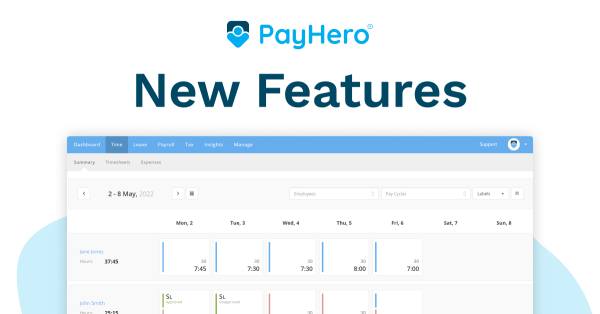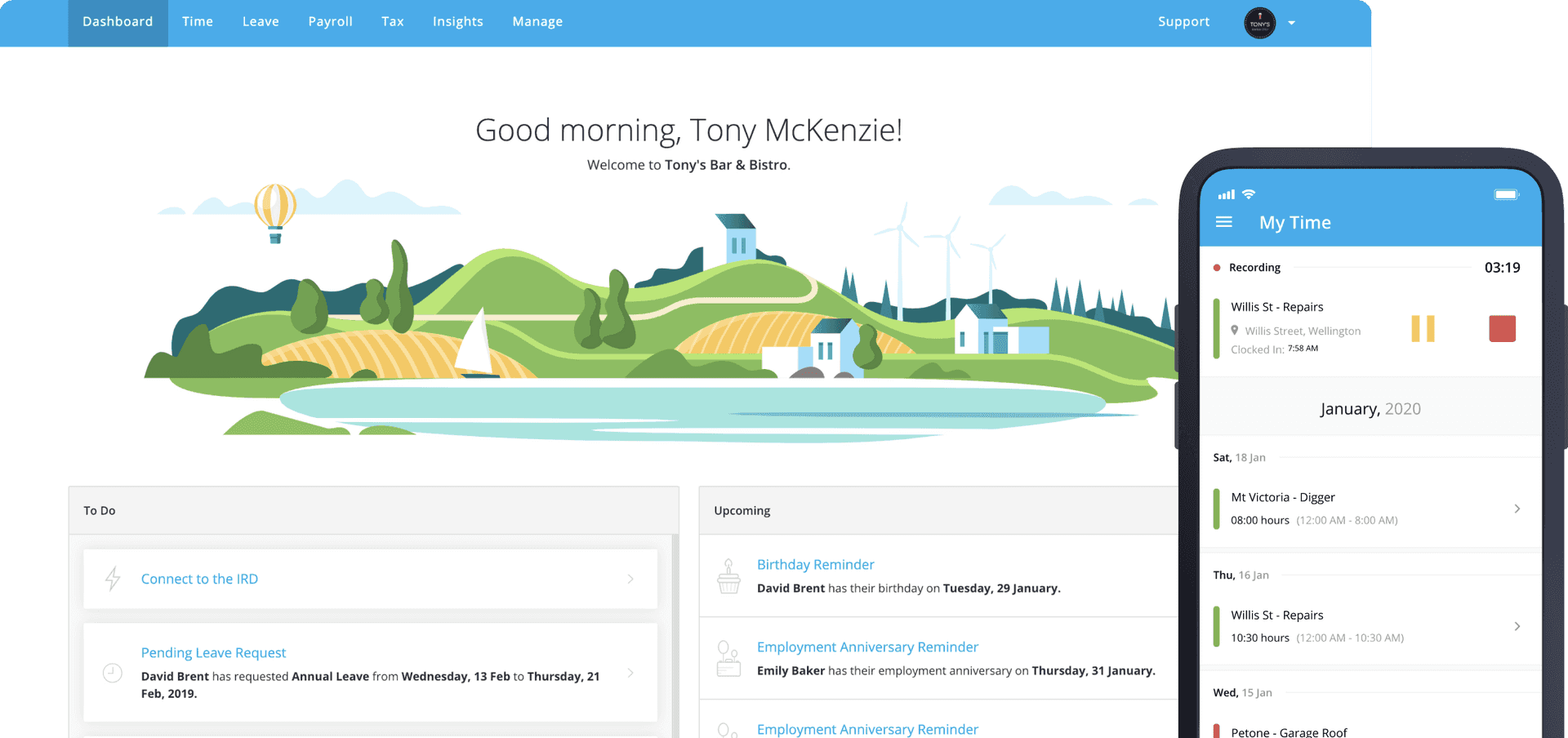Product Update
New Leave Features & Xero Sign In Option | PayHero Update
May 5, 2022
Our newest PayHero release is a big one! We have made several updates to improve your payroll experience. Leave and Break details are now shown in the Week Summary to provide more context during day-to-day operations. The updated Part-day Leave Request feature makes leave admin less time consuming, and if you have a Xero account you can now use your Xero login to sign in to your PayHero account.
Leave in Week Summary
Viewing Leave in the Weekly Timesheet Summary has been one of our most popular feature requests. At a glance, you can now see current and past leave requests. This provides a bird's-eye view of what everyone has done for the week.
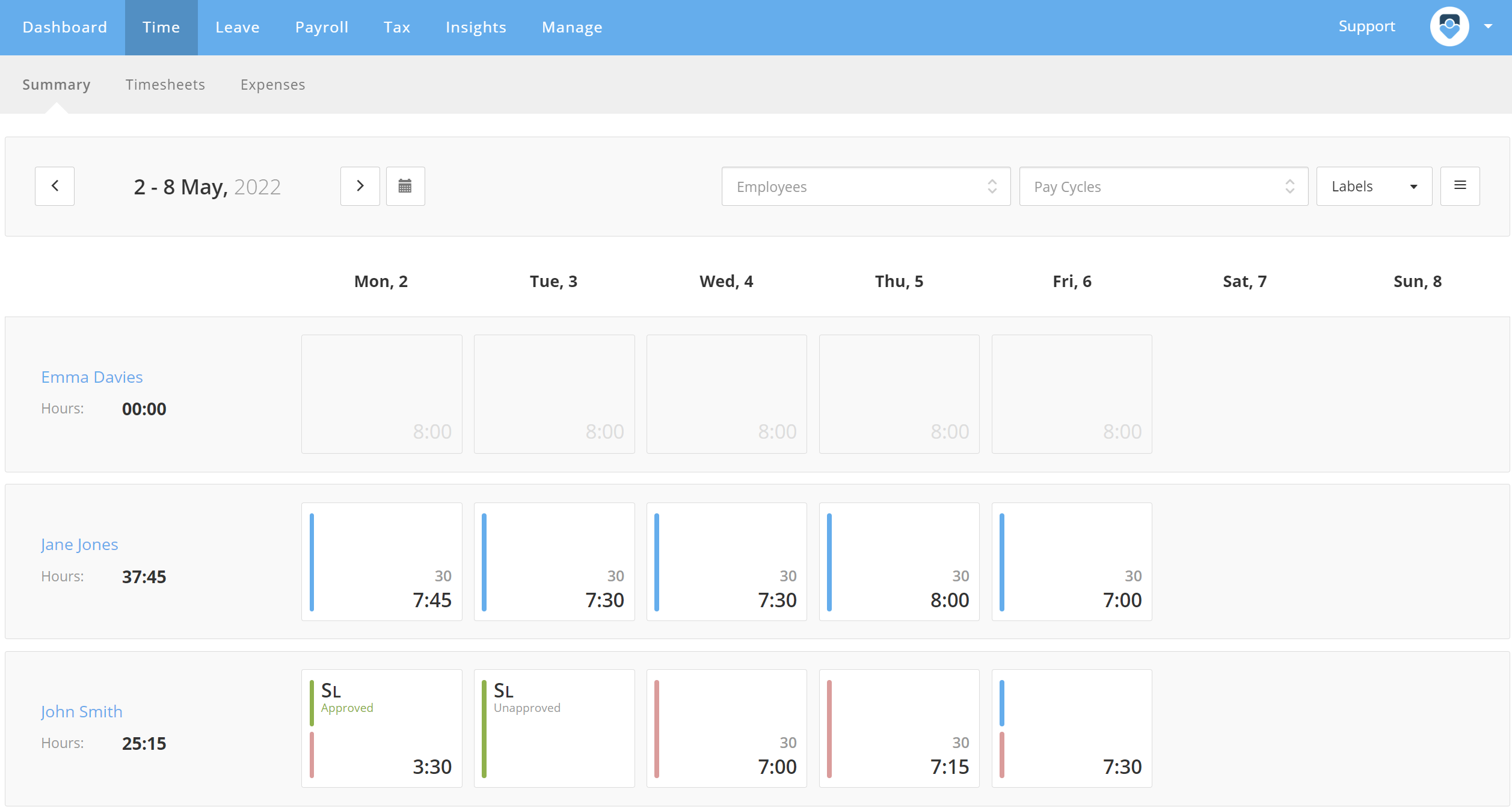
Breaks in Week Summary
In addition to Leave, you will also be able to see the total unpaid Break Duration for time entries in the Week Summary. Similar to showing Leave, this is a useful tool to see when and how many unpaid breaks employees have been taking. In the image below, you can see the 30-minute unpaid break listed in the bottom right-hand corner.
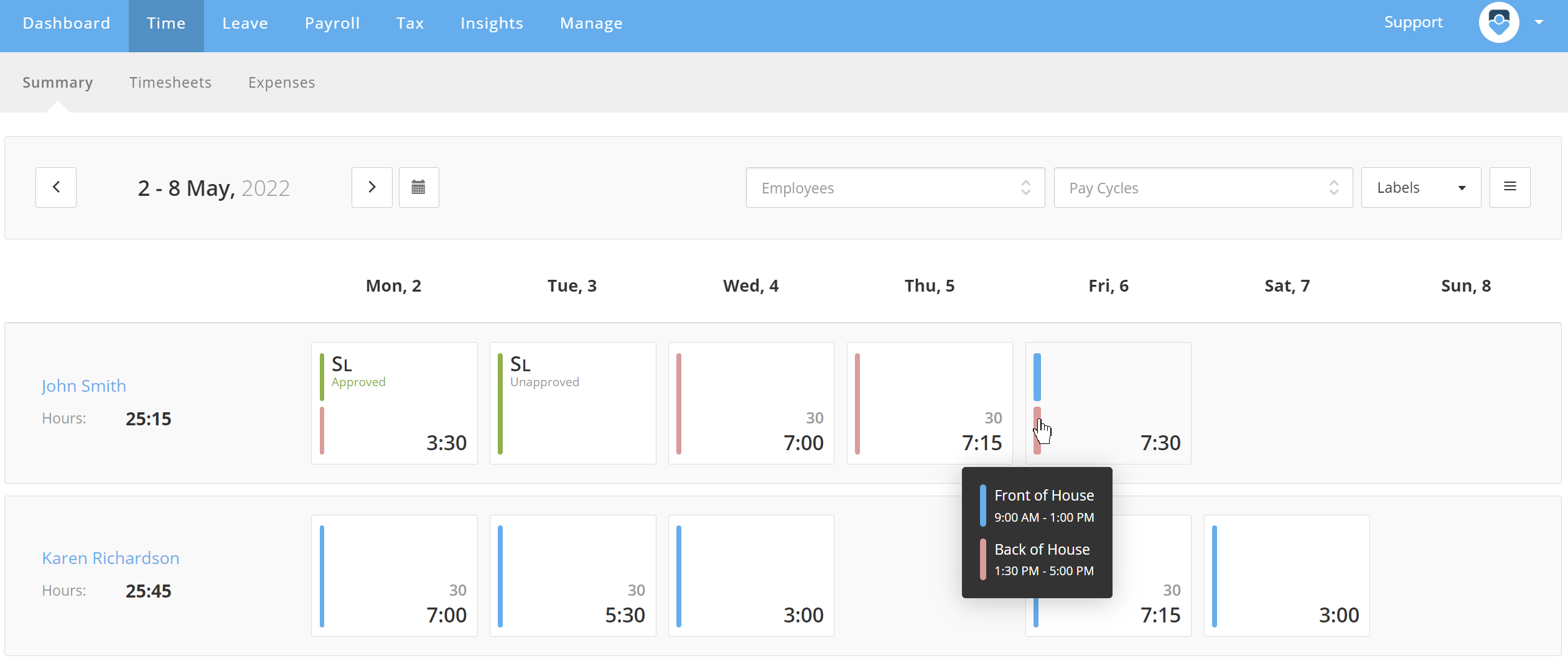
There is nothing you need to do - Leave and Break details are now showing on the Week Summary page. To learn more, visit our Time Summary support article.
Part-Day Leave Requests
We know leave isn’t always straightforward, so the Part-Day Leave Requests feature has been re-designed to account for more scenarios. When requesting leave, you can now add and decline multiple part-day leave requests on the same day, eliminating extra admin. For example, an employee, manager, or administrator can submit half a day of Sick Leave and half a day of Unpaid Leave, as shown below.
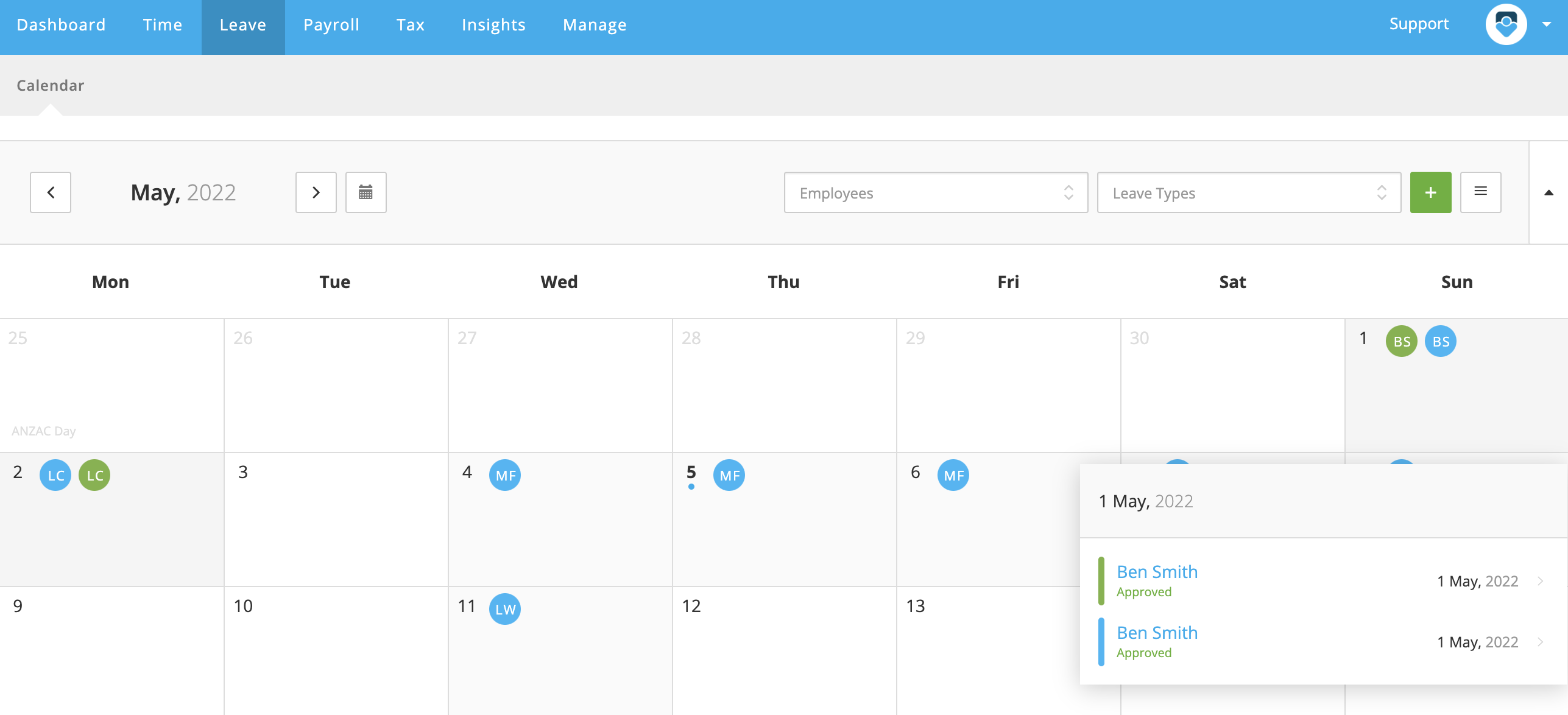
Sign In With Xero
To simplify accessing Payhero, you can now login with your Xero account. This connection will save you time and provide another consistent way to access your PayHero account. After you Connect to Xero in your profile, you will be redirected from the regular log in page (which has also had a facelift).
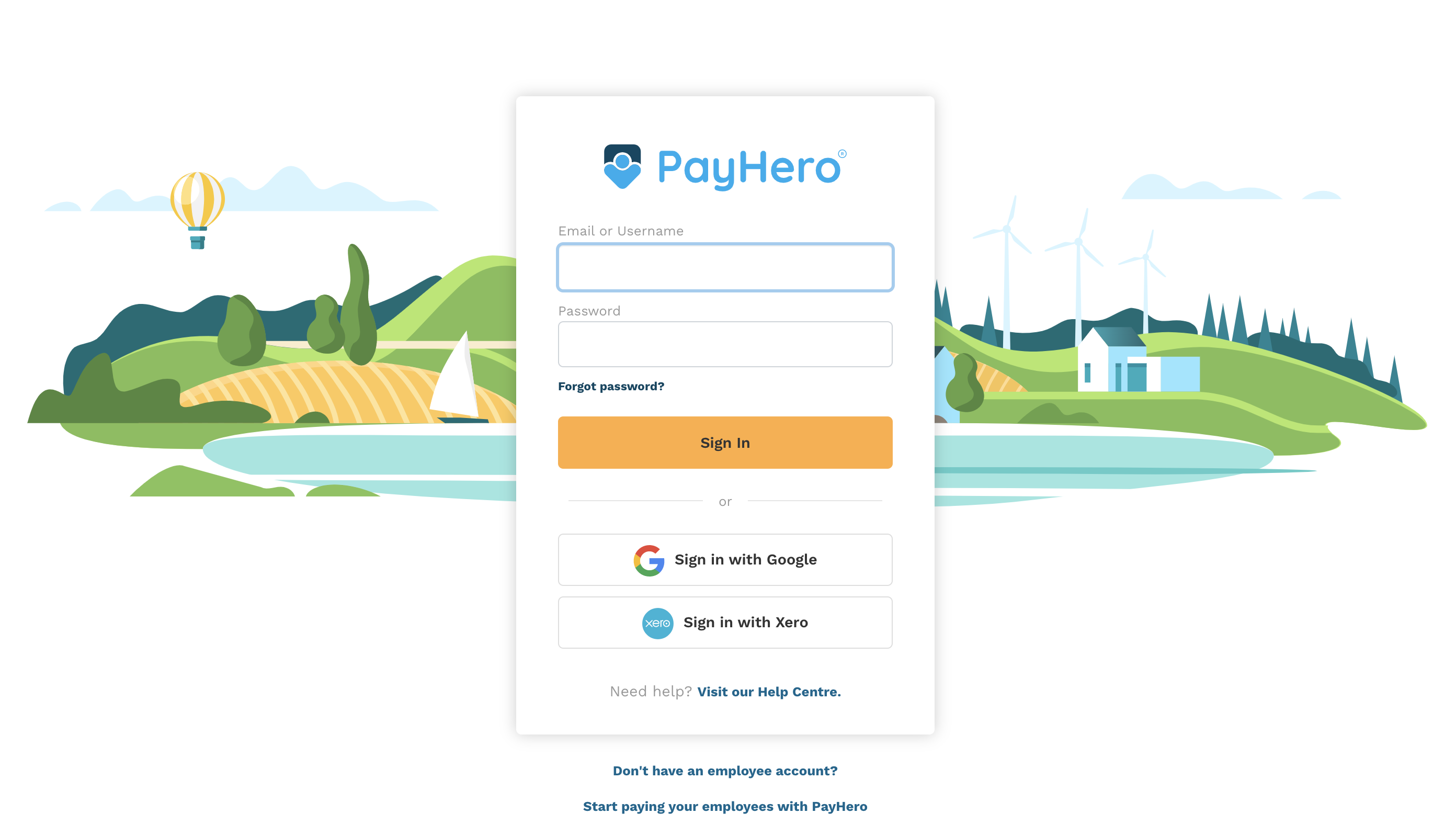
Learn more about the improvements and fixes included in this PayHero release here.