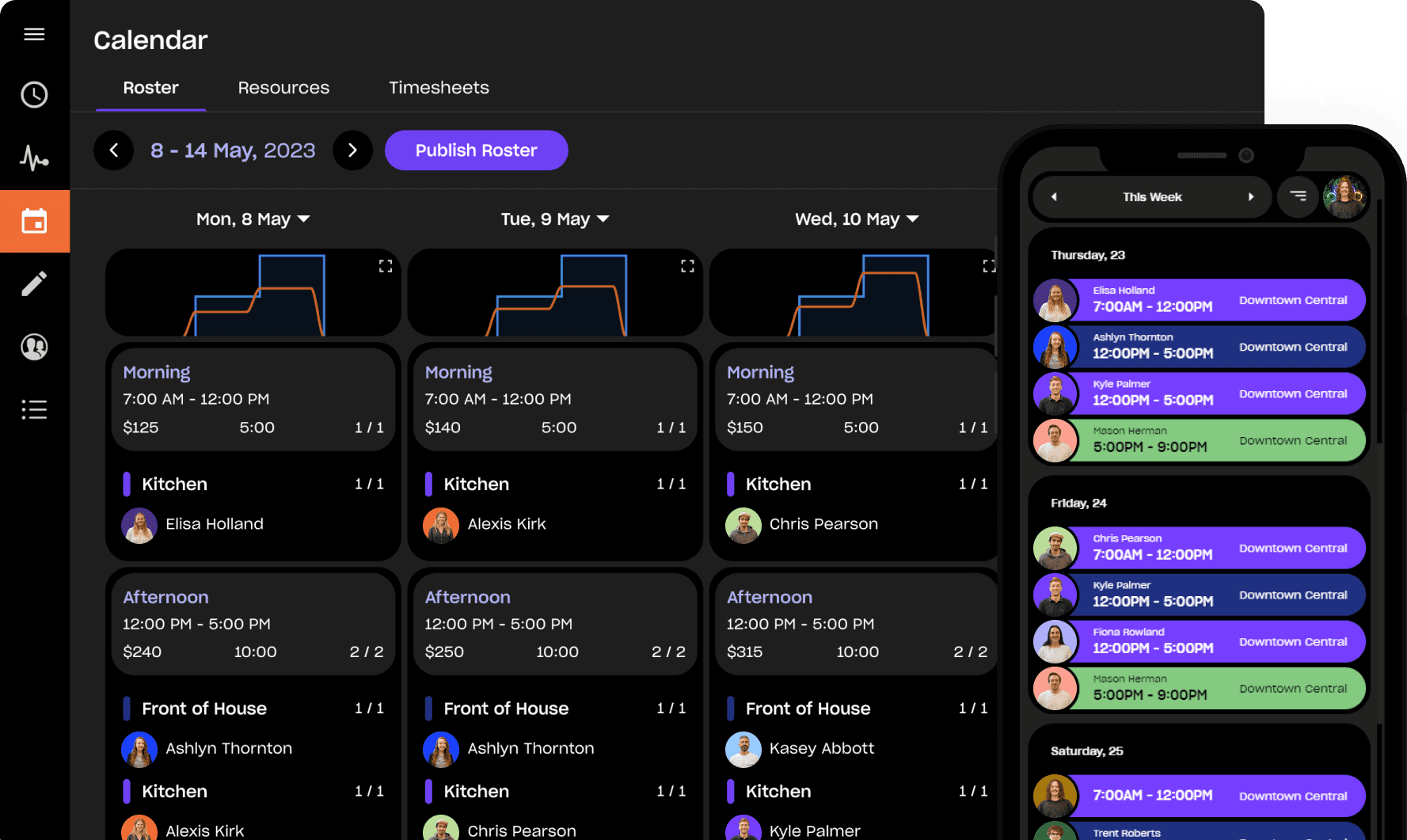Product Update
Droppah Time Export & Xero Payroll Australia Integration
December 01, 2022
Watch out - Droppah is ready to take on the world! Our two new features make this rostering app accessible to users of any payroll system on the planet.
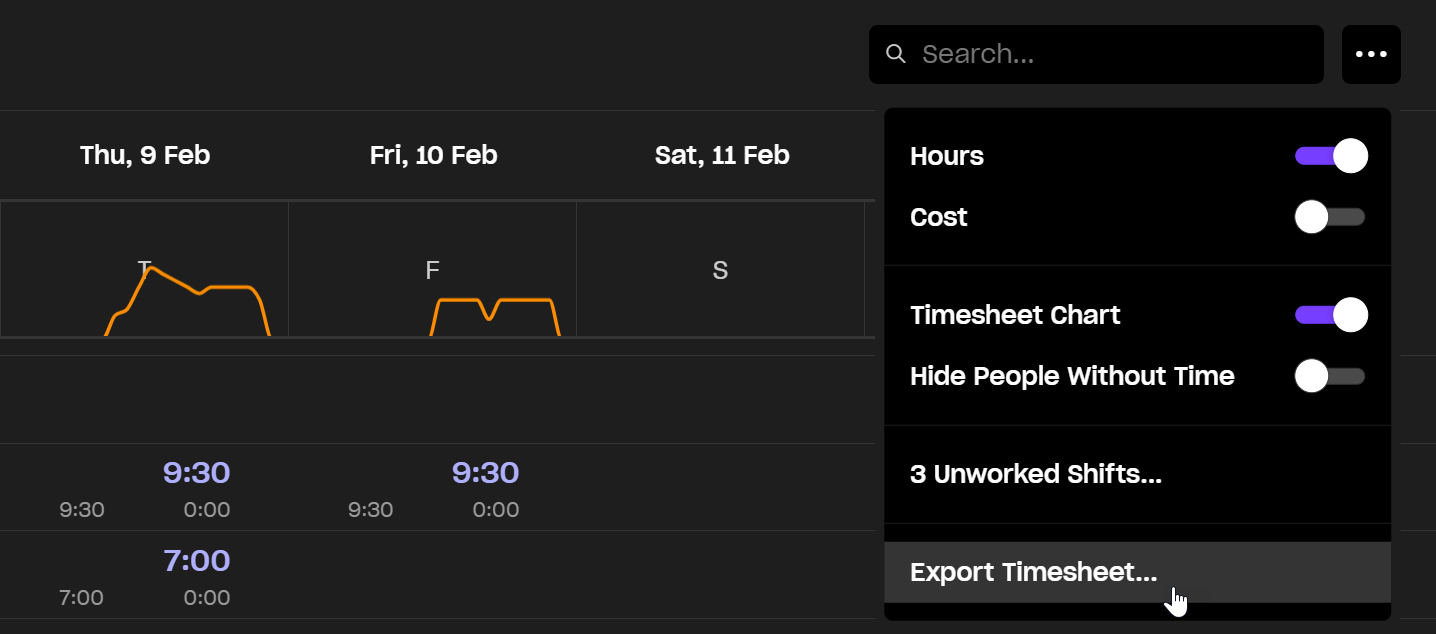
Export Your Timesheets Into Any Payroll System
Rostering and payroll go hand in hand, so we’ve made a way for you to upload time into any payroll system. Export custom CSV files from Droppah, and import them into your payroll software of choice.
You might find your payroll system wants the CSV file to look a certain way. Never fear, we’ve got this covered. With our Custom Time Export feature, you can create a file template to match your payroll system’s exact requirements, so there’s no need to fix anything in Excel on payday.
Uploading accurate timesheets from Droppah will help pay your employees correctly, and get the job done faster. If you’re a Kiwi business, don’t forget to check out Droppah’s deep two-way integration with PayHero.
How Time Export Works
After your employees have clocked in and out for the week, select Export Timesheet and confirm the relevant Team. Click Export Timesheet again once you are happy with the details and a CSV file will be automatically downloaded. The timesheet template can be adjusted and formatted in the Settings according to your needs. Once you have created the right template, this will be saved for all future downloads. Click here to see the range of template functions and a detailed explanation of the Time Export feature.
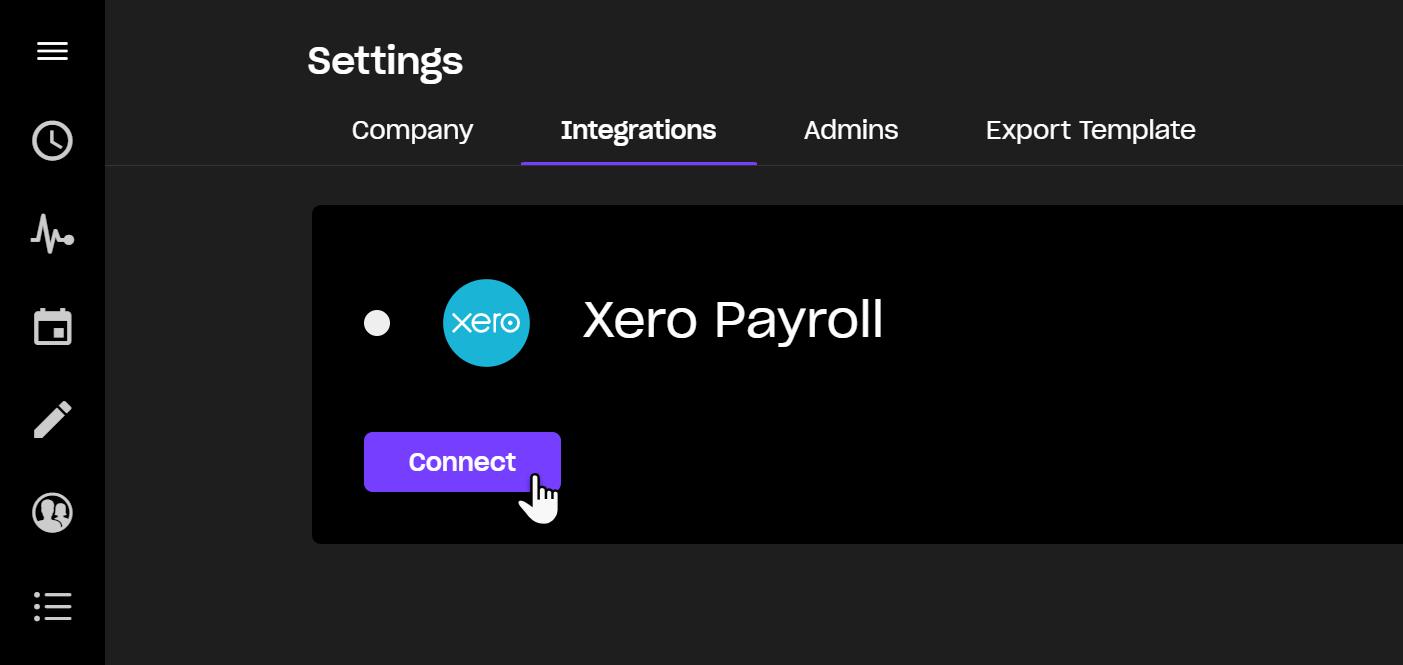
Xero Payroll Australia Integration
Roster your Aussie team, then send the time to Xero
Our new integration between Droppah and Xero Payroll Australia is now live! Australian companies can manage rosters, timesheets and approvals in Droppah, then send those timesheets directly to Xero. A nice little bonus is linking up wage costs in Droppah to different cost centres in Xero.
How the Xero Payroll Integration Works
Step one is to set your country to ‘Australia’ and integrate to Xero in the Settings. Next, sync your pay calendar and link employees between Droppah and Xero. Skills in Droppah will also need to be linked to the appropriate Pay Item in Xero Payroll. Once this is set up, managers can approve time in Droppah and send it to Xero without the payroll team needing to get involved. Read here for more details about the integration.
Droppah has gone global! So what are you waiting for? Go tell your friends, family and local barista.